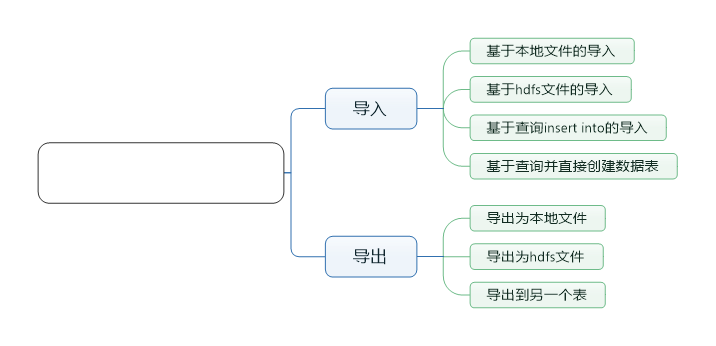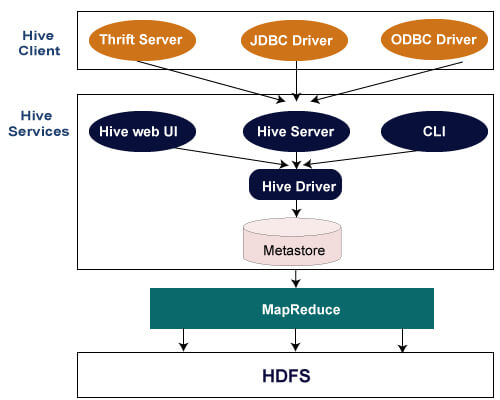1
2
3
4
5
6
7
8
9
10
11
12
13
14
15
16
17
18
19
20
21
22
23
24
25
26
27
28
29
30
31
32
33
34
35
36
37
38
39
40
41
42
43
44
45
46
47
48
49
50
51
52
53
54
55
56
| --建表
DROP TABLE IF EXISTS dwd_display_log;
CREATE EXTERNAL TABLE dwd_display_log(
`area_code` STRING COMMENT '地区编码',
`brand` STRING COMMENT '手机品牌',
`channel` STRING COMMENT '渠道',
`is_new` STRING COMMENT '是否首次启动',
`model` STRING COMMENT '手机型号',
`mid_id` STRING COMMENT '设备id',
`os` STRING COMMENT '操作系统',
`user_id` STRING COMMENT '会员id',
`version_code` STRING COMMENT 'app版本号',
`during_time` BIGINT COMMENT 'app版本号',
`page_item` STRING COMMENT '目标id ',
`page_item_type` STRING COMMENT '目标类型',
`last_page_id` STRING COMMENT '上页类型',
`page_id` STRING COMMENT '页面ID ',
`source_type` STRING COMMENT '来源类型',
`ts` BIGINT COMMENT 'app版本号',
`display_type` STRING COMMENT '曝光类型',
`item` STRING COMMENT '曝光对象id ',
`item_type` STRING COMMENT 'app版本号',
`order` BIGINT COMMENT '曝光顺序',
`pos_id` BIGINT COMMENT '曝光位置'
) COMMENT '曝光日志表'
PARTITIONED BY (`dt` STRING)
STORED AS PARQUET
LOCATION '/warehouse/gmall/dwd/dwd_display_log'
TBLPROPERTIES('parquet.compression'='lzo');
--加载数据
insert overwrite table dwd_display_log partition(dt='2020-06-14')
select
get_json_object(line,'$.common.ar'),
get_json_object(line,'$.common.ba'),
get_json_object(line,'$.common.ch'),
get_json_object(line,'$.common.is_new'),
get_json_object(line,'$.common.md'),
get_json_object(line,'$.common.mid'),
get_json_object(line,'$.common.os'),
get_json_object(line,'$.common.uid'),
get_json_object(line,'$.common.vc'),
get_json_object(line,'$.page.during_time'),
get_json_object(line,'$.page.item'),
get_json_object(line,'$.page.item_type'),
get_json_object(line,'$.page.last_page_id'),
get_json_object(line,'$.page.page_id'),
get_json_object(line,'$.page.source_type'),
get_json_object(line,'$.ts'),
get_json_object(display,'$.display_type'),
get_json_object(display,'$.item'),
get_json_object(display,'$.item_type'),
get_json_object(display,'$.order'),
get_json_object(display,'$.pos_id')
from ods_log lateral view explode_json_array(get_json_object(line,'$.displays')) tmp as display
where dt='2020-06-14'
and get_json_object(line,'$.displays') is not null;
|